Building Real-Time Location Tracking in Android
From Accuracy to Privacy: Navigating the Multifaceted Challenges of Android Location Tracking
In the dynamic world of mobile applications, the ability to track location in real-time has emerged as a game-changer. From ride-sharing platforms to delivery services, and even social networking apps, real-time location tracking has become an integral feature, enhancing user experience and operational efficiency.
Why Real-Time Location
Real-time location tracking isn't just about pinpointing a user's current position; it's about providing timely and relevant data that can be used to enhance decision-making processes, improve user engagement, and even ensure safety.
Example: Consider a food delivery app. By leveraging real-time location tracking, the app can provide live updates to customers about their order's whereabouts, enhancing transparency and trust.
As the demand for real-time insights continues to grow, understanding the intricacies of real-time location tracking in Android becomes crucial. This guide aims to provide a comprehensive overview and help navigate this exciting domain.
Understanding the Basics
Before diving deep into the intricacies of real-time location tracking, it's essential to grasp the foundational concepts that underpin this technology.
Android's Location API
The Android Location API serves as the primary interface for developers to access a device's geographical location. It offers a suite of tools and functionalities, allowing for both passive and active location retrieval.
Here's a basic snippet to obtain the last known location of a device:
LocationManager locationManager = (LocationManager) getSystemService(Context.LOCATION_SERVICE);
if (ActivityCompat.checkSelfPermission(this, Manifest.permission.ACCESS_FINE_LOCATION) != PackageManager.PERMISSION_GRANTED && ActivityCompat.checkSelfPermission(this, Manifest.permission.ACCESS_COARSE_LOCATION) != PackageManager.PERMISSION_GRANTED) {
// Request permissions or handle the lack of permissions gracefully
return;
}
Location lastKnownLocation = locationManager.getLastKnownLocation(LocationManager.GPS_PROVIDER);
Role of Permissions
In the realm of location tracking, user trust is paramount. Android enforces this trust by mandating apps to seek explicit permissions before accessing location data. There are primarily two permissions to be aware of:
ACCESS_FINE_LOCATION: Provides access to precise location using GPS.ACCESS_COARSE_LOCATION: Offers a more generalized location based on network sources like Wi-Fi and cell towers.
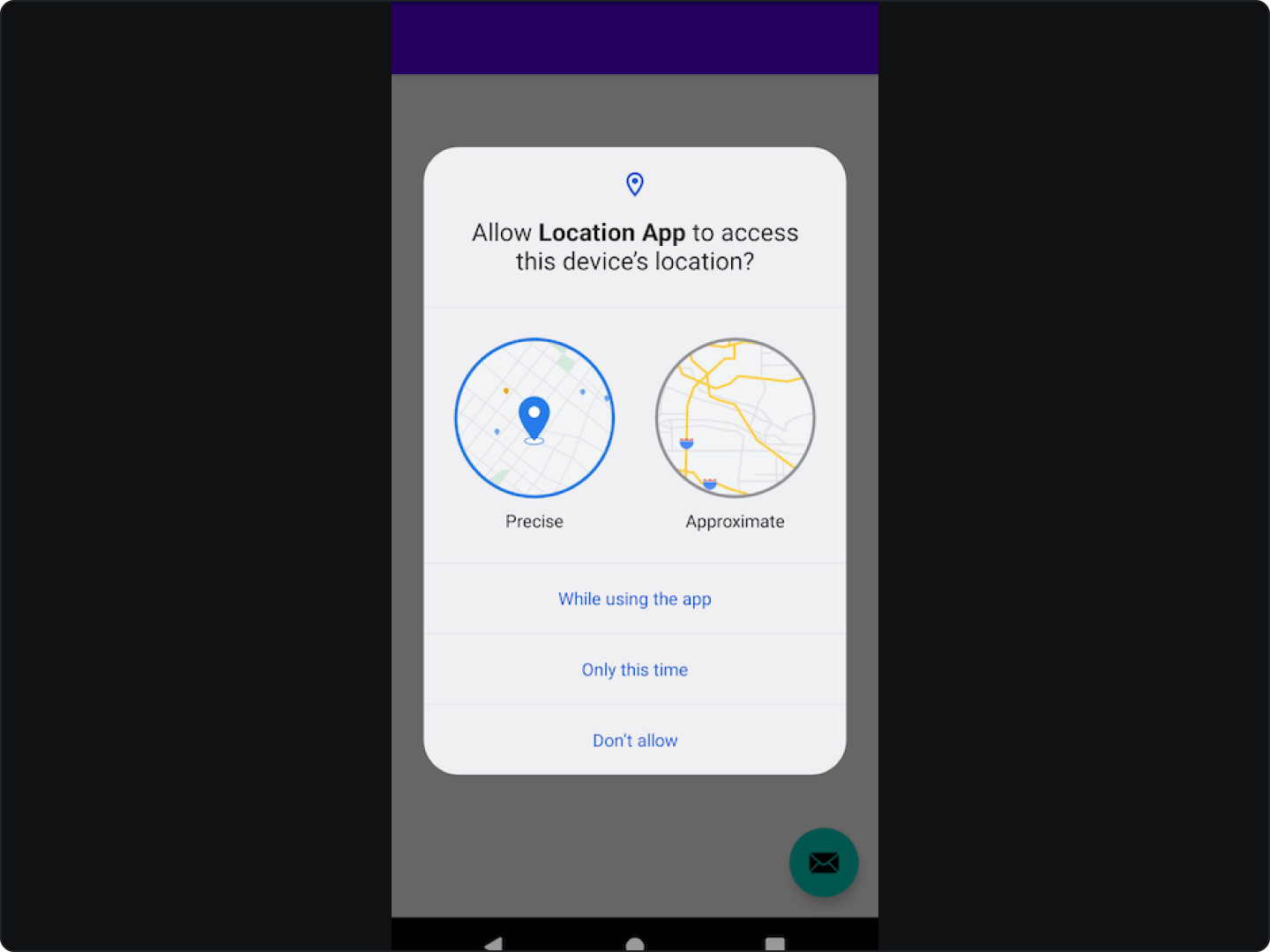
With a solid understanding of Android's Location API and the role of permissions, one is well-equipped to delve deeper into the world of real-time location insights.
Setting Up the Development Environment
Android Studio stands out as the official integrated development environment (IDE) for Android app development. It's equipped with a plethora of tools tailored for Android, making it the go-to choice for most projects.
Essential SDKs and Libraries
While Android Studio provides a robust foundation, integrating specific Software Development Kits (SDKs) and libraries can streamline the development process:
Google Play services Location API: This SDK offers high-level tools for location tracking, ensuring efficient battery usage and enhanced accuracy. It's a must-have for any app looking to provide a seamless location experience.
dependencies { implementation 'com.google.android.gms:play-services-location:18.0.0' }Android Location API: This is Android's built-in solution for accessing location services. While it might not offer the same level of optimization as Google Play services, it's essential for devices without Google Play services installed.
Emulating Location Scenarios
Android Studio's emulator is invaluable for testing location-based apps. It allows developers to simulate various location scenarios, ensuring the app performs optimally in real-world conditions.
Setting Custom Locations: Within the emulator, you can manually set specific latitude and longitude coordinates to test how your app responds to location changes.
Simulating Movement: For apps that require tracking movement, the emulator allows you to simulate location routes, mimicking real-world movement.
Setting Up Location Requests
Permissions: Before accessing location data, apps must request the necessary permissions from the user. This ensures transparency and builds user trust.
javaCopy code// Request location permissions in Android if (ContextCompat.checkSelfPermission(this, Manifest.permission.ACCESS_FINE_LOCATION) != PackageManager.PERMISSION_GRANTED) { ActivityCompat.requestPermissions(this, new String[]{Manifest.permission.ACCESS_FINE_LOCATION}, LOCATION_PERMISSION_REQUEST_CODE); }Configuring Location Requests: Depending on the app's requirements, developers can configure how often they want location updates and the level of accuracy they need.
javaCopy code// Configuring location request parameters LocationRequest locationRequest = LocationRequest.create(); locationRequest.setInterval(10000); // Update every 10 seconds locationRequest.setFastestInterval(5000); // At most every 5 seconds locationRequest.setPriority(LocationRequest.PRIORITY_HIGH_ACCURACY);
Receiving Location Updates
Once the location requests are set up, apps can start receiving location updates. These updates can be processed and used for various functionalities, from displaying the user's location on a map to triggering specific actions based on their location.
javaCopy code// Receiving location updates using FusedLocationProviderClient
FusedLocationProviderClient fusedLocationClient = LocationServices.getFusedLocationProviderClient(this);
fusedLocationClient.requestLocationUpdates(locationRequest, locationCallback, null);
Handling Edge Cases
Devices can lose connectivity, GPS signals can become obstructed, and users might change their location settings unexpectedly. Addressing these edge cases is paramount to ensure a seamless and reliable user experience.
Dealing with Inaccurate Location Data
GPS and network-based location data aren't always pinpoint accurate. Various factors, from tall buildings to dense foliage, can interfere with accuracy.
Fallback Mechanisms: When GPS data is unavailable or unreliable, it's wise to fall back on network-based location data, which uses Wi-Fi and cell towers.
Example code for switching between GPS and network providers:
javaCopy codeLocationManager locationManager = (LocationManager) getSystemService(Context.LOCATION_SERVICE); String provider = locationManager.isProviderEnabled(LocationManager.GPS_PROVIDER) ? LocationManager.GPS_PROVIDER : LocationManager.NETWORK_PROVIDER;
Responding to Location Settings Changes
Users might change their location settings after granting permissions, which can disrupt the app's functionality.
Monitoring Settings: Continuously monitor the device's location settings and prompt users if a change affects the app's performance.
Here is an example code for detecting changes in location settings:
javaCopy codeLocationSettingsRequest.Builder builder = new LocationSettingsRequest.Builder().addLocationRequest(locationRequest); SettingsClient client = LocationServices.getSettingsClient(this); Task<LocationSettingsResponse> task = client.checkLocationSettings(builder.build()); task.addOnFailureListener(this, e -> { if (e instanceof ResolvableApiException) { // Location settings are not satisfied. Show user a dialog to update settings. try { ResolvableApiException resolvable = (ResolvableApiException) e; resolvable.startResolutionForResult(MainActivity.this, REQUEST_CHECK_SETTINGS); } catch (IntentSender.SendIntentException sendEx) { // Handle the error. } } });
Ensuring User Privacy
When dealing with location-based services, the stakes are even higher. Users are entrusting apps with their real-time whereabouts, making it imperative to handle this data with the utmost care and responsibility.
Transparent Permission Requests
Before accessing a user's location, it's crucial to be transparent about why this data is needed and how it will be used.
- Clear Communication: When prompting users for location permissions, provide a clear rationale. This not only builds trust but also increases the likelihood of users granting the necessary permissions.
Limiting Data Collection
Collecting more data than necessary can expose users to potential privacy risks. It's essential to strike a balance, collecting only what's needed to provide the service.
- Use Coarse Location: If high precision isn't required, consider using
ACCESS_COARSE_LOCATIONinstead ofACCESS_FINE_LOCATION. This provides a more generalized location, safeguarding user privacy.
Data Storage and Retention
How location data is stored and for how long plays a pivotal role in ensuring user privacy.
Local Storage: If possible, process and store location data locally on the device, reducing the need to transmit it over the internet.
Retention Policy: Define clear policies on how long location data is retained. Periodically purge old data that's no longer needed.
Empowering Users with Control
Users should always feel in control of their location data.
Opt-out Mechanisms: Provide users with easy-to-access settings to disable location tracking or delete their location history.
Transparency Reports: Periodically inform users about how their location data has been used, reinforcing trust.
Testing Your Real-Time Location Tracking
Ensuring that your application delivers on its promises requires rigorous testing, simulating various scenarios, and addressing any potential pitfalls.
Emulating Different Location Scenarios
Before deploying your application, it's crucial to test how it behaves under different location scenarios.
Android Studio Emulator: The emulator allows developers to simulate various location scenarios, from static positions to dynamic routes.
Setting a specific location in the emulator:
javaCopy codegeo fix <longitude value> <latitude value>
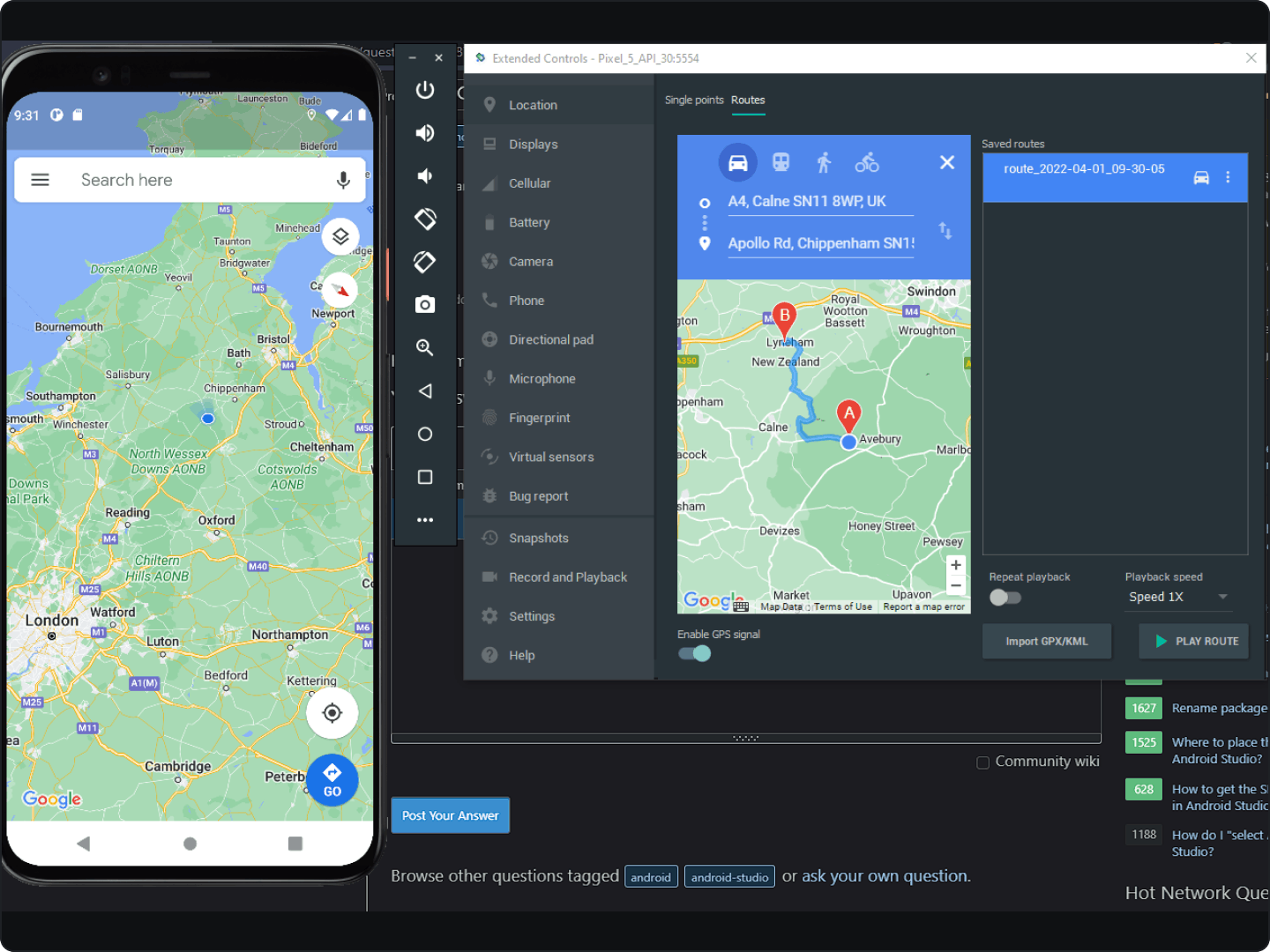
Testing in Real-World Conditions
While emulators are powerful, nothing beats real-world testing.
Field Testing: Physically move to different locations and observe how the app behaves. This can uncover issues that might not be evident in a simulated environment.
Diverse Environments: Test in urban areas with tall buildings, rural areas with limited connectivity, and places with potential GPS interference.
Automated Testing for Location Services
Automated tests can help ensure that the core functionalities of your location-based services work as expected, even after updates or changes.
Espresso: This UI testing framework allows you to simulate user interactions and verify outcomes.
Using Espresso to test a location-based feature:
javaCopy code@Test public void checkLocationDisplay() { onView(withId(R.id.locationTextView)) .check(matches(withText("Expected Location"))); }
FAQs
Why is my app's real-time location tracking not accurate?
GPS Interference: Urban environments or natural obstructions can interfere with GPS signals, reducing accuracy.
Provider Limitations: Relying solely on network-based location providers might not offer the same precision as GPS.
Why is my app draining the battery quickly during location tracking?
High Update Frequency: Requesting location updates too frequently can consume more power.
Provider Choice: Using high-accuracy location providers continuously can be more battery-intensive.
Real-time location tracking in Android is both an opportunity and a responsibility. The ability to pinpoint a location, guide users, or enhance business operations is truly remarkable. But with this power comes the duty to ensure user trust and privacy.
Every feature, every line of code should be crafted with care and respect for the user's data. As we navigate the future of location tracking, let's always remember to prioritize the user, ensuring that technology serves as a tool for good.

