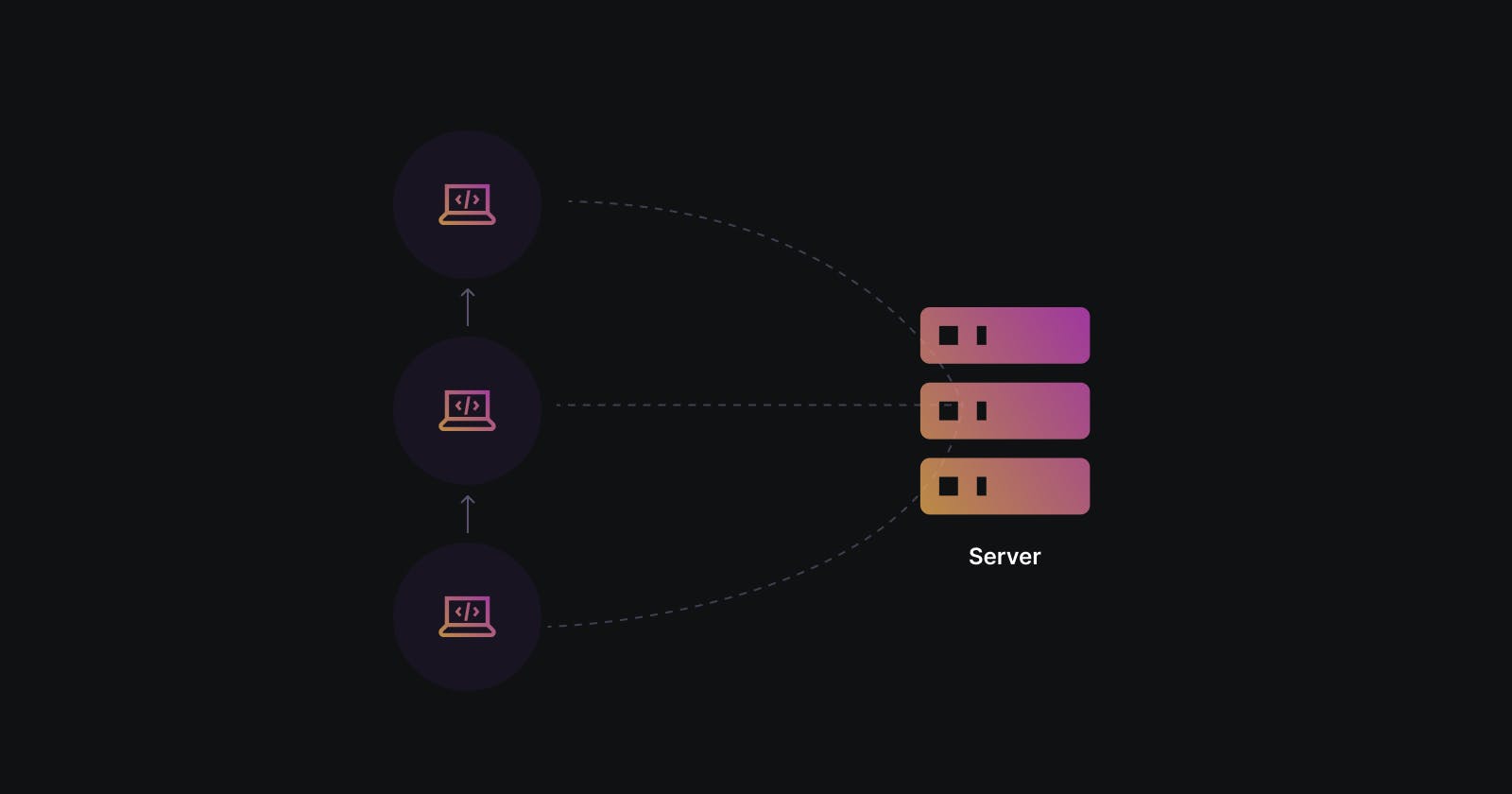Effective Version Control Strategies for Large Android Teams
A Practical Guide for Streamlined Collaboration and Code Management
In the world of Android development, where innovation is the name of the game, version control isn’t just a best practice—it’s a lifeline. For large teams, it’s the backbone that holds projects together. It’s not about ‘if’ you use version control; it’s about ‘how’ you use it effectively.
Git is more than just a version control system; it’s the industry standard. It’s distributed, it’s fast, and it’s scalable. It allows multiple developers to work on a project simultaneously without stepping on each other’s toes.
In this article, you'll learn about setting clear rules, automating what can be automated, and making sure that every developer, from junior to senior, knows not just how to use Git, but how to use it well.
Setting the Ground Rules
Establishing a Clear Git Branching Strategy
In a large team, you can't afford to have developers tripping over each other's commits.
A clear Git branching strategy is non-negotiable. It’s the playbook that every team member follows, ensuring that the codebase remains organized and conflicts are minimized.
# Creating a new feature branch
git checkout -b feature/new-user-interface
Commit Message Standards and Code Commenting Practices
Commit messages aren't a place for novel writing, but they aren't a place for cryptic shorthand either. They should be concise, yet informative.
Similarly, code comments should explain the ‘why’ behind the code, not the ‘what’. Establish commit message standards and code commenting practices and enforce them ruthlessly.
Atomic Commits: Small, Focused Changes
An atomic commit is a self-contained unit of change. It’s about making small, focused changes that do one thing and do it well.
This makes the history cleaner and conflicts easier to resolve. It’s not ‘commit less often’; it’s ‘commit more sensibly’.
Branching Like a Pro
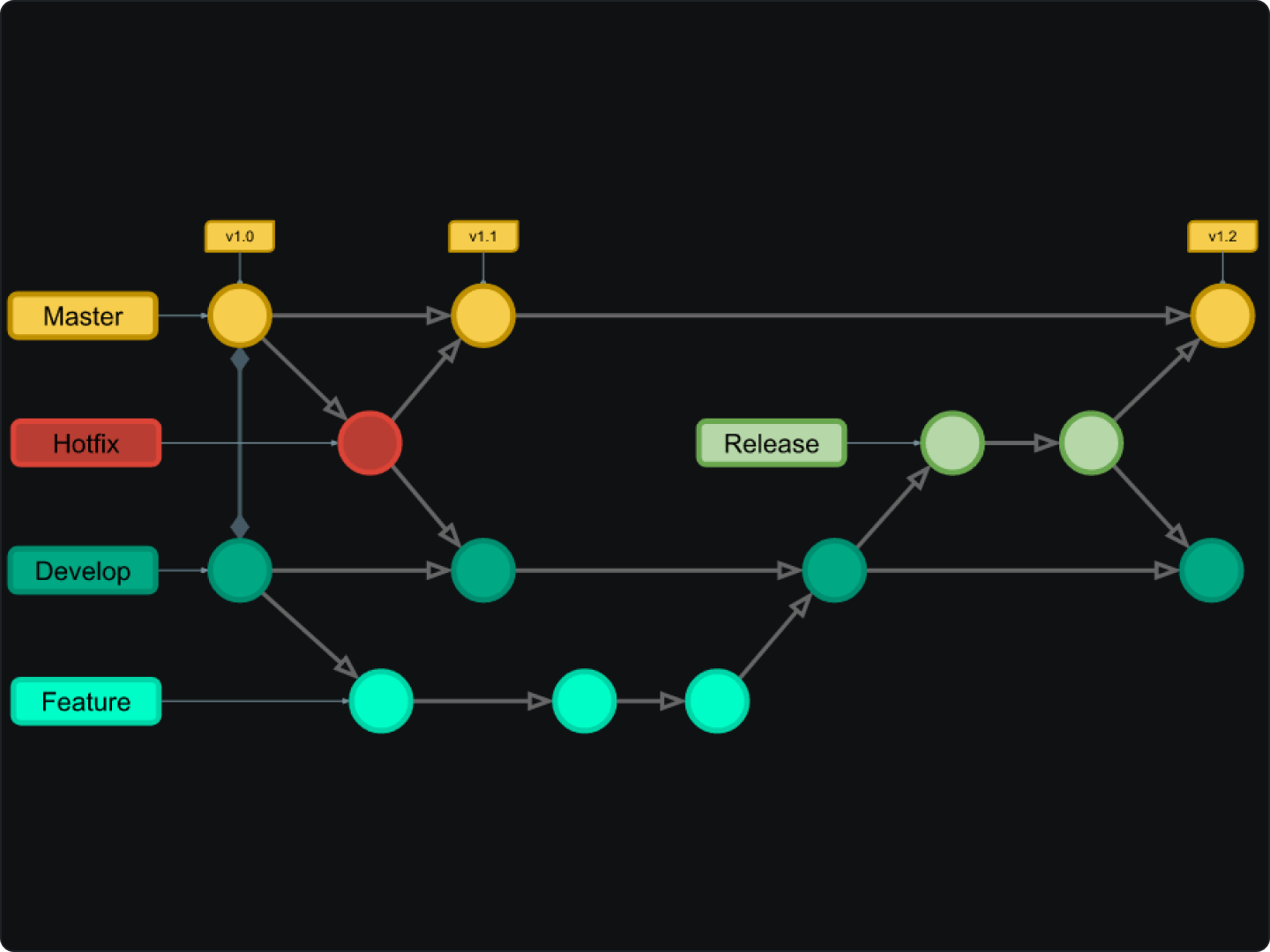
Feature Branches
In a bustling Android team, everyone’s got their hands on some part of the code. Feature branches are your isolation chambers. They’re where you can work on new features or bug fixes without disturbing the main codebase.
# Creating a new feature branch
git checkout -b feature/user-authentication
Release Branches
Release branches are the final staging area before new code hits the production line. It’s where final testing happens, and last-minute fixes are applied. It’s the red carpet leading to the master branch.
# Creating a new release branch
git checkout -b release/1.2.0
Hotfix Branches
When a critical bug hits production, there’s no time for a leisurely coding session. Hotfix branches are your emergency response team. They allow you to make urgent fixes directly to the production code.
# Creating a new hotfix branch
git checkout -b hotfix/1.2.1
Merging Code
Code Review Essentials
Before any code gets merged, it must pass through the gauntlet of a code review. This isn’t bureaucracy; it’s the frontline of defense against bugs, inefficiencies, and inconsistencies. It’s where experienced eyes ensure that the code aligns with the team’s standards.
Resolving Merge Conflicts
Merge conflicts aren’t a catastrophe; they’re a reality of team development. But they need not be a painful experience. Knowing how to resolve these conflicts efficiently is a mark of a seasoned developer.
# Resolving merge conflicts
git merge feature/new-feature
# If conflicts occur
git status
# Edit files to fix conflicts, then
git add .
git commit -m "Resolve merge conflicts"
Using Rebase for Clean History
git rebase is the unsung hero of a clean commit history. It allows you to move or combine commits, which can make the Git history much clearer. This isn’t rewriting history; it’s curating history for clarity and education.
# Rebase the current branch onto master
git checkout feature/new-feature
git rebase master
The Final Merge
Merging to the master branch is the final step, and it should be treated with the gravity it deserves. It’s not just about making two branches one; it’s a ritual that signifies that the code is ready for the world to see.
Automation for the Win

Integrating Continuous Integration (CI)
In a large team, code is being merged frequently. Continuous Integration (CI) ensures that every merge is automatically tested, keeping the
masterbranch in a deployable state at all times.Choose a CI service (like Jenkins, Travis CI, or CircleCI) and configure it to run your test suite every time code is pushed to your repository.
# Example .travis.yml file for a simple Android project
language: android
android:
components:
- build-tools-28.0.3
- android-28
script:
- ./gradlew build check
Continuous Deployment (CD)
Continuous Deployment (CD) takes CI a step further. It’s not just about testing the code, but also deploying it automatically when the tests pass.
Similar to CI, choose a service (like Jenkins, GitLab CI/CD, or Bamboo) and configure it to automatically deploy your app after successful tests.
# Example GitLab CI/CD configuration for an Android project
stages:
- build
- deploy
build:
script:
- ./gradlew assembleRelease
deploy:
script:
- ./scripts/deploy.sh
Pre-commit Hooks
Pre-commit hooks are scripts that Git executes before a commit is finalized. They’re your first line of defense, catching issues before they even enter the version control system.
Write a script that checks your code (linting, testing, etc.) and place it in the
.git/hooksdirectory of your Git repository.
Scaling with Submodules and Monorepos
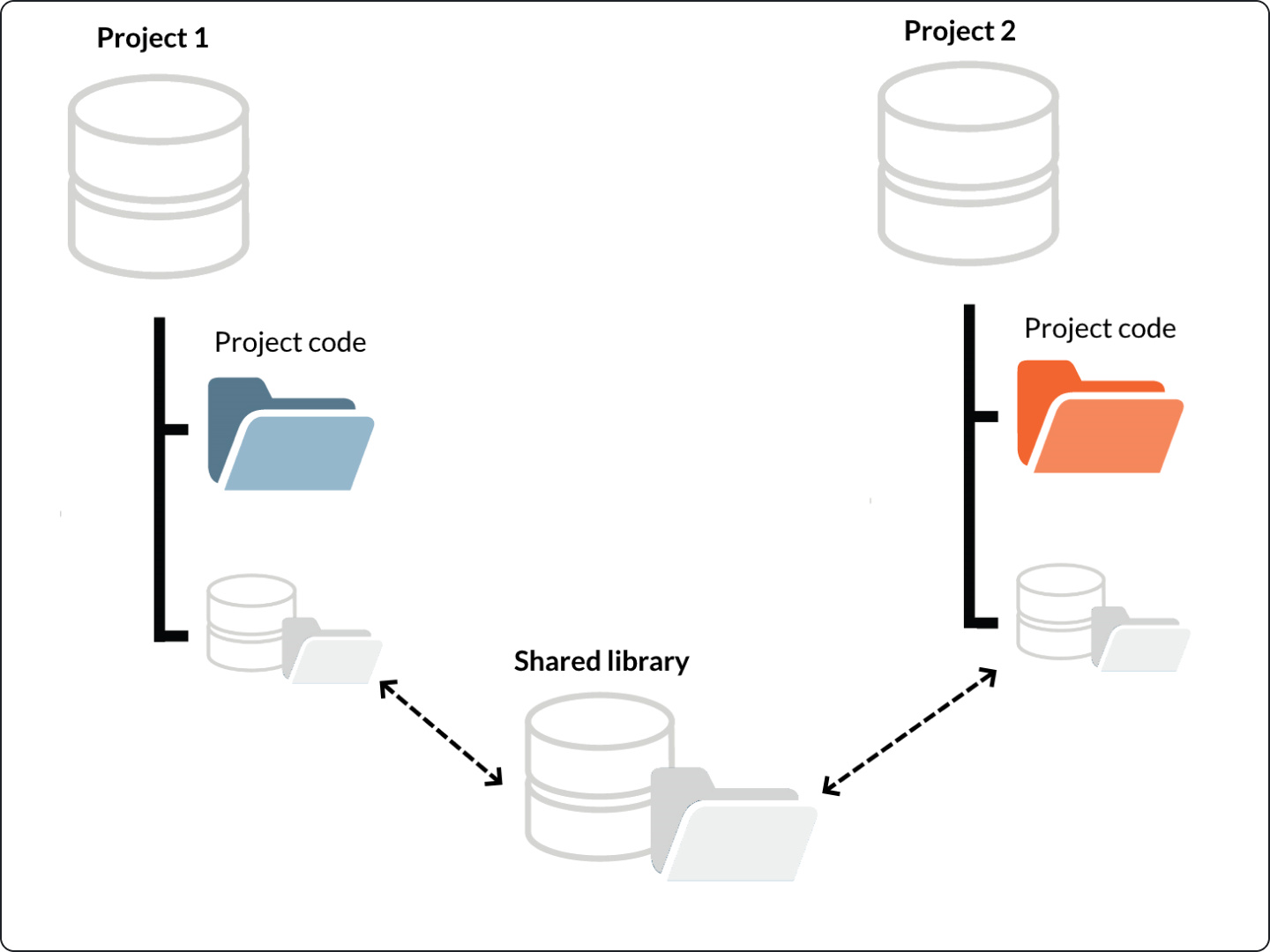
Git Submodules
Git Submodules allow you to keep a Git repository as a subdirectory of another Git repository.
This is ideal for separating different components of a project or for including dependencies that are developed in a separate project.
Use submodules when you need to include libraries or other projects that you want to keep separate from the main project, but still under version control.
# Adding a submodule git submodule add https://github.com/example/lib.git lib/
Monorepos
A Monorepo is a version control strategy where multiple projects exist in a single repository. It simplifies dependency management and streamlines tasks across projects.
Use a monorepo when your team is working on multiple projects that share common components. It’s especially useful for large teams where collaboration and synchronized releases are frequent.
# Structure of a Monorepo
/monorepo
/project1
/project2
/shared-components
Security and Permissions
Permissions are Android's way of ensuring that apps play by the rules, only accessing what they need to function while respecting the user's privacy.
It’s mandatory to declare permissions in the
AndroidManifest.xmlfile. For sensitive permissions, you must also request them at runtime and be prepared for the user to say no.
// Requesting a permission at runtime
ActivityCompat.requestPermissions(this,
new String[]{Manifest.permission.ACCESS_FINE_LOCATION},
MY_PERMISSIONS_REQUEST_LOCATION)
Storing Data Securely
User data is sacred. Mishandling it isn't just bad coding; it's a breach of trust.
Android provides several options, including the Android Keystore System for cryptographic keys, and EncryptedSharedPreferences for key-value pairs.
Network Security
- Validate SSL certificates, and consider certificate pinning to prevent man-in-the-middle attacks.
// Example of Network Security Configuration in res/xml/network_security_config.xml
<network-security-config>
<domain-config>
<domain includeSubdomains="true">secure.example.com</domain>
<pin-set>
<pin digest="SHA-256">7HIpactkIAq2Y49orFOOQKurWxmmSFZhBCoQYcRhJ3Y=</pin>
</pin-set>
</domain-config>
</network-security-config>
Unexpected issues
Regular Backups
Regular backups are the safety net for your code. They allow you to restore your project to a working state in case of data loss or major errors.
Implement automated backups of your codebase using tools like Git for version control and cloud storage solutions like Google Cloud Storage or Amazon S3.
# Using git to create a backup branch
git checkout -b backup_branch
git push origin backup_branch
Roll Back to a Previous Version
A rollback is the process of reverting to a previous version of your code to undo changes that caused errors or issues.
Use Git's powerful version control to revert to previous stable commits when necessary.
# Using git to rollback to a previous commit
git log # to view commit hashes
git reset --hard [commit_hash]
Testing After Recovery
After a recovery, thorough testing ensures that the system is not just running, but running correctly.
Implement automated testing using frameworks like JUnit and Espresso to ensure app functionality post-recovery.
Continuous Monitoring
Continuous monitoring tools can detect and alert teams about anomalies, ensuring rapid response to potential issues.
Consider tools like Firebase Crashlytics for real-time crash reporting.
In conclusion, effective version control is the backbone of any successful large-scale Android project. It’s not just about avoiding conflicts in code; it’s about fostering a collaborative environment where teams can work in harmony.
Effective version control is not just about managing code; it's about managing progress, people, and expectations.