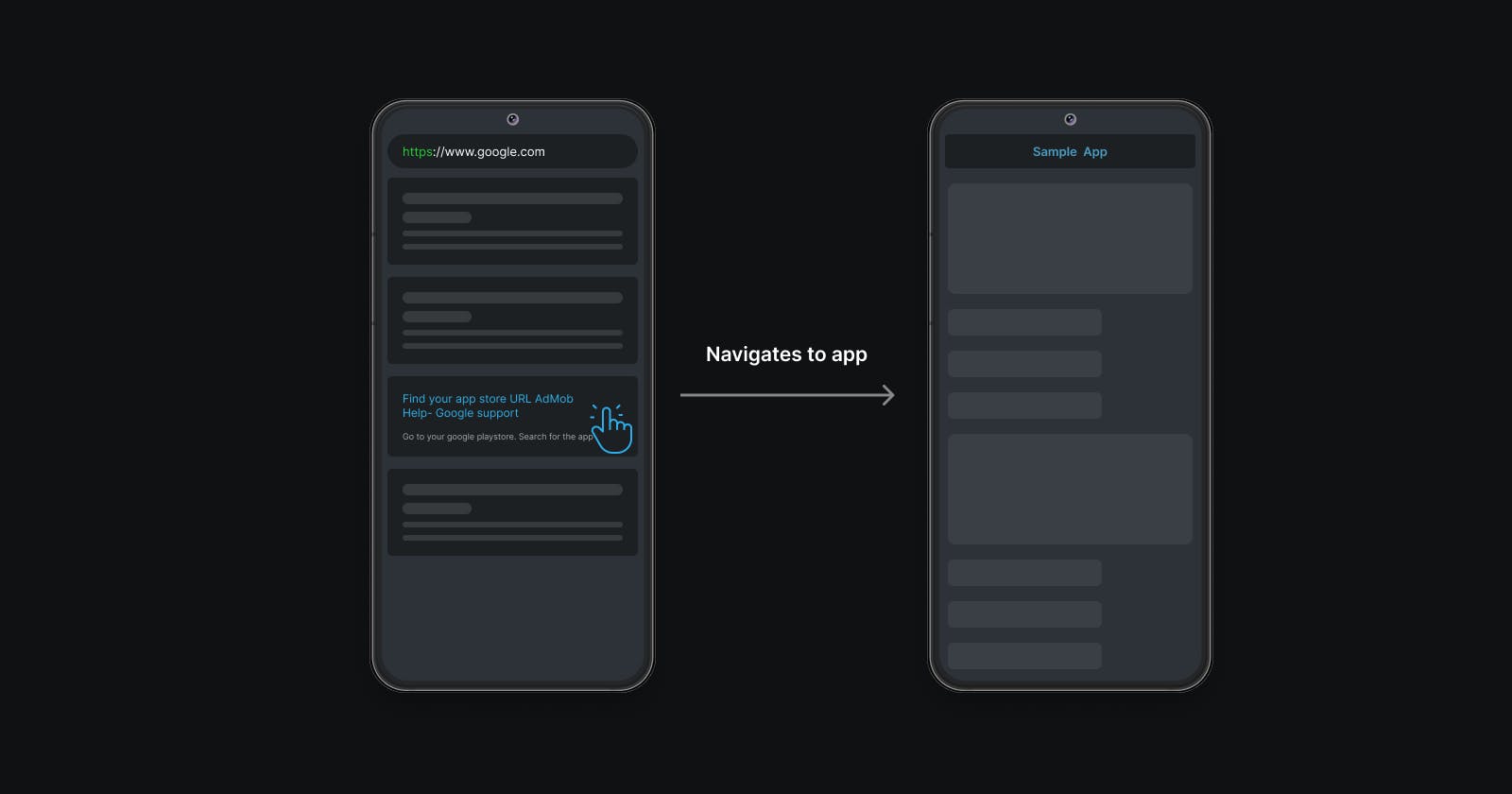Understanding Deep Links in Navigation Component
Android Navigation Simplified with a Comprehensive Look at Deep Links
Navigating through the complex world of Android development, one often encounters a powerful tool called "Deep Links." Coupled with the Navigation Component, Deep Links have the potential to significantly improve the user experience within an app.
What are Deep Links?
Deep Links serve as a unique type of URL that links to a specific location within an app. Unlike traditional URLs that direct users to a webpage, Deep Links guide users to a particular part of an application, providing a seamless app experience.
Navigation Component
The Navigation Component, introduced by Google, serves to simplify in-app navigation. It establishes a standardized structure that guides the user between different parts of an application without any fuss, and it works impressively well with Deep Links.
This article will dive deep into these topics, exploring how to implement Deep Links within the Navigation Component and how this can significantly improve the user experience.
The Basics of Deep Links
Deep links are essnentially a mechanism that enables an Android application to respond to URLs, allowing specific in-app content to be directly accessed from an external source.
They could be compared to a web page's unique URL, but for the content within your app.
Why Use Deep Links?
Marketing Campaigns and Promotions: They can be used in email campaigns, SMS messages, or social media to direct users to a specific piece of content or promotional deal within your app.
Inter-app Communication: Deep links allow your app to interact with others by facilitating the sharing of specific pieces of content.
Improving User Experience: By using deep links, you can streamline the user journey, making it faster and more seamless to navigate to desired content.
Understanding the Navigation Component
The Navigation Component is a part of the Android Jetpack suite.
Introduced to simplify the implementation of navigation in our applications, it removes the need for fragment transactions or intent management, replacing them with a visually understandable navigation graph.

The Structure of a Navigation Graph
A navigation graph is a resource file (XML) that contains all navigation-related information in one centralized location. This includes all the areas within your app (known as destinations), and the logical connections or pathways between them (known as actions). Here's what a basic navigation graph looks like in code:
<navigation xmlns:android="http://schemas.android.com/apk/res/android"
xmlns:app="http://schemas.android.com/apk/res-auto">
<fragment
android:id="@+id/firstFragment"
android:name="com.example.myapp.FirstFragment"
android:label="@string/first_fragment_label" >
<action
android:id="@+id/action_firstFragment_to_secondFragment"
app:destination="@id/secondFragment" />
</fragment>
<fragment
android:id="@+id/secondFragment"
android:name="com.example.myapp.SecondFragment"
android:label="@string/second_fragment_label" />
</navigation>
The Navigation Component provides excellent support for deep links. They can be added directly to your navigation graph, making it much simpler to manage and understand deep links in your app.
By using deep links in your navigation graph, you can have the Navigation Component handle all the complex parts of parsing URIs and navigating to the correct location in your app. It's an innovative way to save time, avoid errors, and write cleaner code.
Implementing Deep Links in Navigation Component
Setting Up Deep Links
Setting up deep links with the Navigation Component involves adding a deep link element directly within your navigation graph. This element points to the destination you want the deep link to navigate to. Here's a simple implementation:
<fragment
android:id="@+id/secondFragment"
android:name="com.example.myapp.SecondFragment"
android:label="@string/second_fragment_label">
<deepLink
android:id="@+id/deepLink"
app:uri="www.example.com/secondFragment" />
</fragment>
In this code snippet, we've created a deep link that will navigate to secondFragment when the URL www.example.com/secondFragment is accessed.
Deep Link Types: Explicit, Implicit, and Auto-Verified
There are several types of deep links that you can implement, each with different purposes and use cases:
Explicit Deep Links: These are created using explicit intents, meaning the target app component is defined in the intent.
Implicit Deep Links: These are created with implicit intents, which do not specify the target app. Instead, they're handled by any app component that can handle the intent.
Auto-Verified Deep Links: These are specific to Android App Links, which are deep links that have been verified to belong to your app. This allows your app to be the default handler for these links.
Creating and Handling Deep Links in Code
While setting up deep links in the navigation graph is straightforward, sometimes you may need to create and handle deep links programmatically. The Navigation Component allows you to create a PendingIntent for a deep link:
val args = Bundle()
args.putString("myArg", "From Deep Link")
val deepLink = NavDeepLinkBuilder(context)
.setGraph(R.navigation.nav_graph)
.setDestination(R.id.android)
.setArguments(args)
.createPendingIntent()
Now you can use this deepLink PendingIntent wherever you need it, and it will navigate to the android destination in your navigation graph with the argument myArg set to "From Deep Link".
By harnessing the power of deep links and the Navigation Component, we can create Android apps that offer superior user experience and smooth, intuitive navigation.
Testing Deep Links
Implementing deep links is just half the battle; the other half lies in ensuring they work flawlessly. Proper testing is critical to ensure that the deep links are functioning correctly and are providing the user experience they were designed for.

1. Manual Testing
A straightforward way to test deep links is to use Android's adb tool. With adb, developers can simulate deep link URLs and assess how their application responds. Here's a sample adb command that triggers a deep link:
adb shell am start -W -a android.intent.action.VIEW -d "example://deeplink"
2. Automatic Testing
For more advanced and thorough testing, automated testing frameworks like Espresso come in handy. Espresso provides a set of APIs that can simulate user interactions and verify the UI state, making it a useful tool for testing deep links.
Here's a basic Espresso test that checks if a view is displayed when a deep link is triggered:
@Test
public void testDeepLink() {
ActivityScenario.launch(Intent.parseUri("example://deeplink", Intent.URI_INTENT_SCHEME));
onView(withId(R.id.my_view)).check(matches(isDisplayed()));
}
Testing deep links can reveal unexpected behaviors or bugs, and as developers, these are our golden opportunities for learning and growth. By identifying and addressing these issues, you can ensure a smooth user experience and live up to the expectations of your audience.
Refer to this article to learn more about testing Android applications.
Practical Applications of Deep Links
Streamlining User Experience
Deep links can significantly streamline the user experience by taking users directly to the content they're interested in. For instance, a news app could use deep links to take users directly to a specific news article instead of the main page.
Integration with Other Apps and Services
Deep links enable easy integration with other apps and services. For example, your app could include a deep link that opens a user's email client with a pre-filled email to your support team, creating a seamless, frictionless support experience.
Here's an example of what this kind of deep link might look like:
val emailIntent = Intent(Intent.ACTION_SENDTO).apply {
data = Uri.parse("mailto: support@example.com")
putExtra(Intent.EXTRA_SUBJECT, "Support Request")
}
startActivity(emailIntent)
Enriching Marketing Campaigns
Deep links can enrich marketing campaigns by driving users to specific parts of your app. For example, a promotional email could include a deep link that takes users directly to a product page in your app, making it easier for them to make a purchase.
Implementing App-Web Consistency
For apps that have a corresponding web presence, deep links can help maintain consistency between the two platforms. A user clicking on a link to your website could be taken directly to the same content in your app, creating a unified, seamless experience across platforms.
Common Challenges and Solutions
1. Unintended Redirection
Challenge: One common problem with deep links is unintended redirection. If your deep link setup isn't careful, users can find themselves in unexpected parts of your app or even in a different app entirely.
Solution: The solution here is rigorous testing. Make sure to test your deep links across various scenarios to ensure they always direct users where they're supposed to go.
2. App not Installed
Challenge: Another common problem is when the app isn't installed on the user's device. When a user taps on a deep link and the app isn't installed, they'll be taken to a 404 page in their web browser, leading to a bad user experience.
Solution: To handle this, you can use Android App Links, which allow your website to open your app directly if it's installed or direct users to the Play Store to download your app if it's not. Implementing this involves setting up digital asset links on your website.
3. Maintaining User Security
Challenge: With the ability to directly navigate users within your app, deep links could potentially be exploited by malicious entities to trick users into revealing sensitive information.
Solution: To maintain user security, it's critical to verify the origin of your deep links. Android's App Links feature helps here by allowing you to claim and verify web domains that are associated with your app.
Refer to this article to learn more on mobile app security
Additionally, consider using Firebase Dynamic Links that are capable of handling the security issues around deep links. Dynamic Links are deep links that work the way you want them to, and they also survive the app installation process to give new users a seamless onboarding experience.
FAQs on Deeplinks
How can I pass data between destinations using deep links in the Navigation Component?
Pass Data Through Arguments: You can pass data between destinations using arguments. Define these arguments in your navigation graph and include them in your deep link URLs.
Use Safe Args Plugin: The Safe Args plugin can generate simple object and builder classes for your fragments, providing a type-safe way to navigate and pass data between destinations.
Why does the Navigation Component open the wrong destination when using deep links?
Incorrect Navigation Graph Configuration: Check your navigation graph to ensure it's correctly configured and that the start destination and deep link associations are accurate.
Conflicting Deep Links: Multiple deep links might be associated with the same URI, causing confusion. Try to maintain unique URIs for each destination.
In the world of Android development, the Navigation Component with Deep Links is much like an unexplored ocean, filled with the potential to significantly improve the user experience of your app. They can take the usability of your app to a whole new level, making interactions smoother and more intuitive.
With the information and guidance provided in this article, I hope you feel well-equipped to start using deep links in your own Android projects.